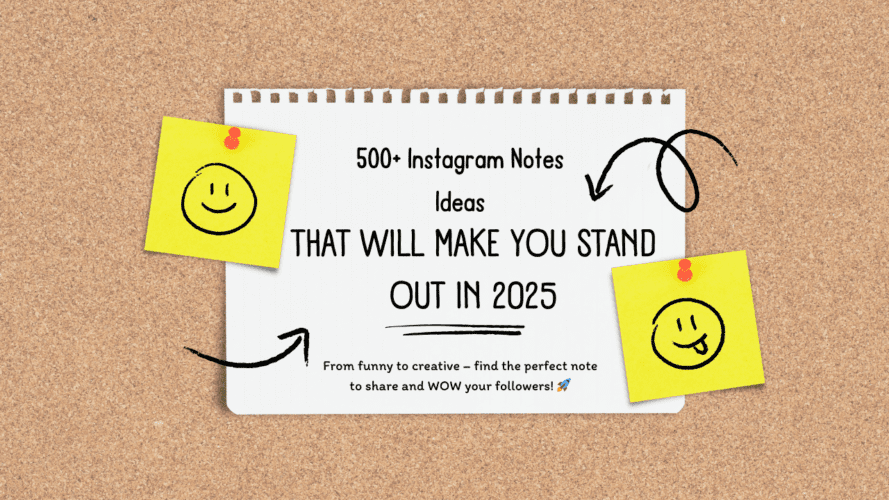Introduction
Google Search Operators are the unsung heroes of SEO, allowing marketers, content creators, and webmasters to uncover hidden gems of data. These secret cheat codes can refine your search results and offer powerful insights to streamline your SEO efforts. By leveraging them effectively, you can optimize tasks such as link building, competitor research, and content strategy, saving time and driving better results.
In this blog, we’ll delve deep into 12 highly effective Google Search Operators, explain how to use them, and outline the SEO benefits they bring. Let’s explore how to “hack” Google for unparalleled SEO insights!
What Are Google Search Operators?
Google Search Operators are specialized commands that you can use in the Google search bar to filter, narrow, or modify search results. Instead of performing simple searches, these operators let you retrieve specific data with precision. Here’s what they can help with:
- Link Building: Identify new opportunities for backlinks.
- Internal Linking: Locate relevant pages within your domain.
- Technical Audits: Find errors and issues on your site.
- Content Strategy: Unearth new content ideas and optimize existing ones.
- Competitor Research: Analyze and outperform rivals.
12 Google Search Operators and How They Benefit SEO
1. Guest Posts
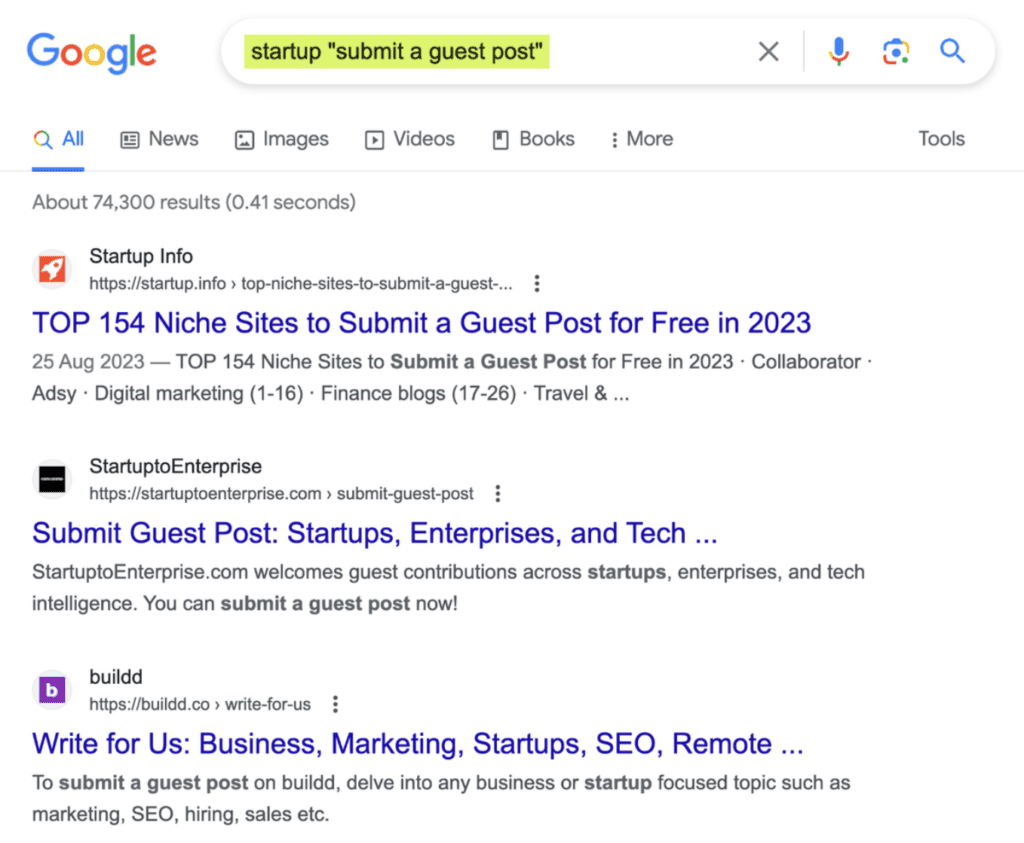
Operator: “keyword” + “write for us”
Use this operator to find websites in your niche that accept guest posts. For example, searching “digital marketing” + “write for us” reveals blogs where you can contribute content.
SEO Benefit:
Building backlinks from guest posts boosts domain authority and drives referral traffic, enhancing your site’s visibility.
Bonus: How to Create a Data-Driven Digital Marketing Strategy: Tools and Techniques
2. Brand Mentions
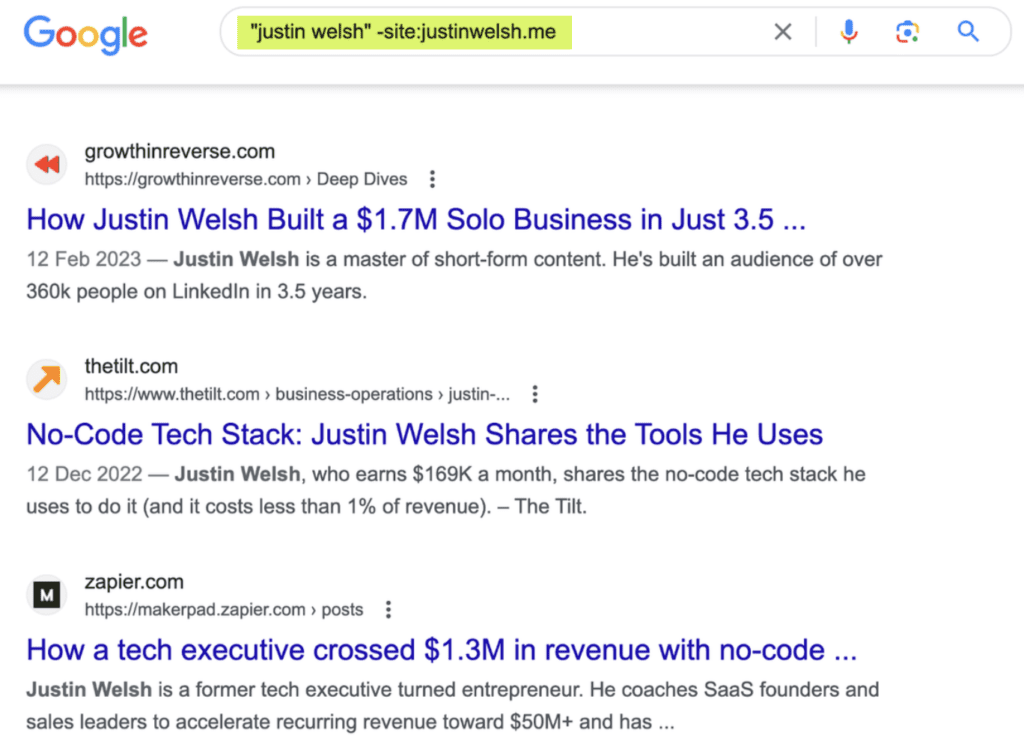
Operator: “brand name” -site:yourdomain.com
Discover where your brand is mentioned across the web. For example, “XYZ brand” -site:xyzbrand.com highlights external mentions.
SEO Benefit:
Identify unlinked brand mentions and request backlinks, improving link equity and search rankings.
3. Related Websites
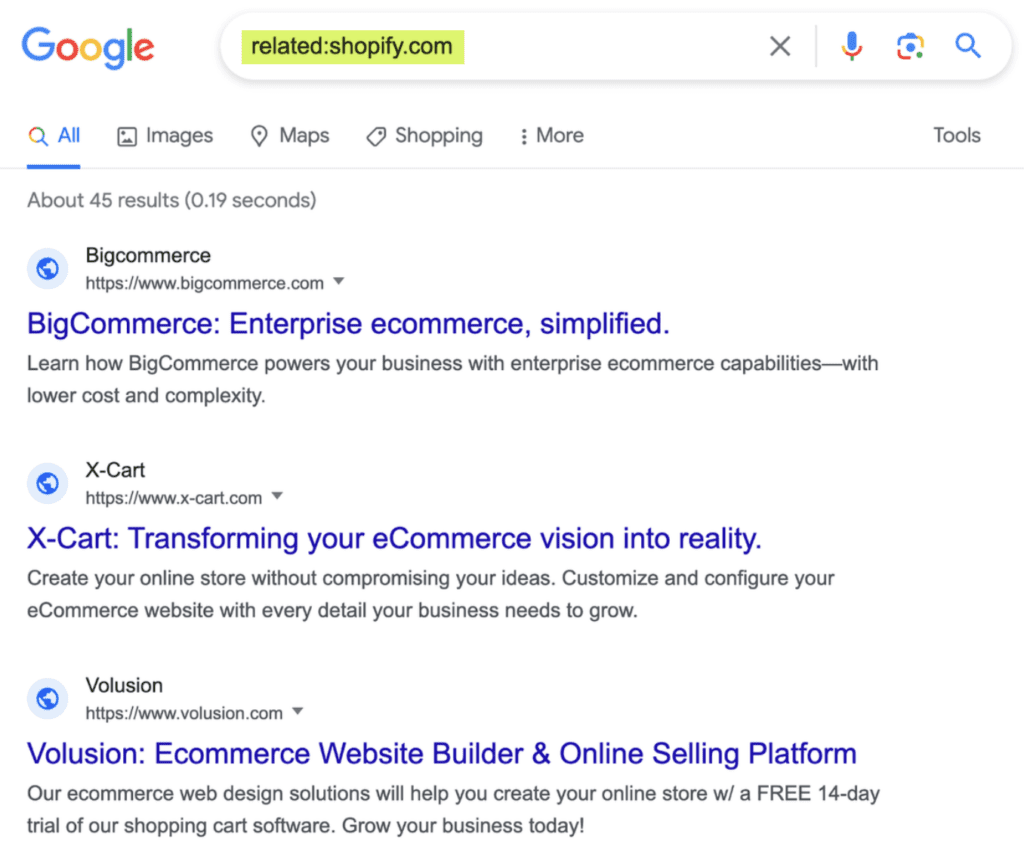
Operator: related:domain.com
Find websites that Google considers similar to a given domain. For example, related:amazon.com lists competitors like eBay and Walmart.
SEO Benefit:
Spot industry peers or competitors to analyze their strategies and identify collaboration or inspiration opportunities.
4. Indexed Pages

Operator: site:domain.com
View all pages Google has indexed for a domain. For example, site:example.com.
SEO Benefit:
Ensure your important pages are indexed while identifying and addressing unnecessary or duplicate content.
5. Title Issues

Operator: intitle:“keyword”
Find pages with specific words in the title. For example, intitle:“SEO checklist” retrieves pages optimized for that keyword.
SEO Benefit:
Analyze titles for optimization opportunities, ensuring they align with target keywords to improve click-through rates.
6. Non-Secure Pages
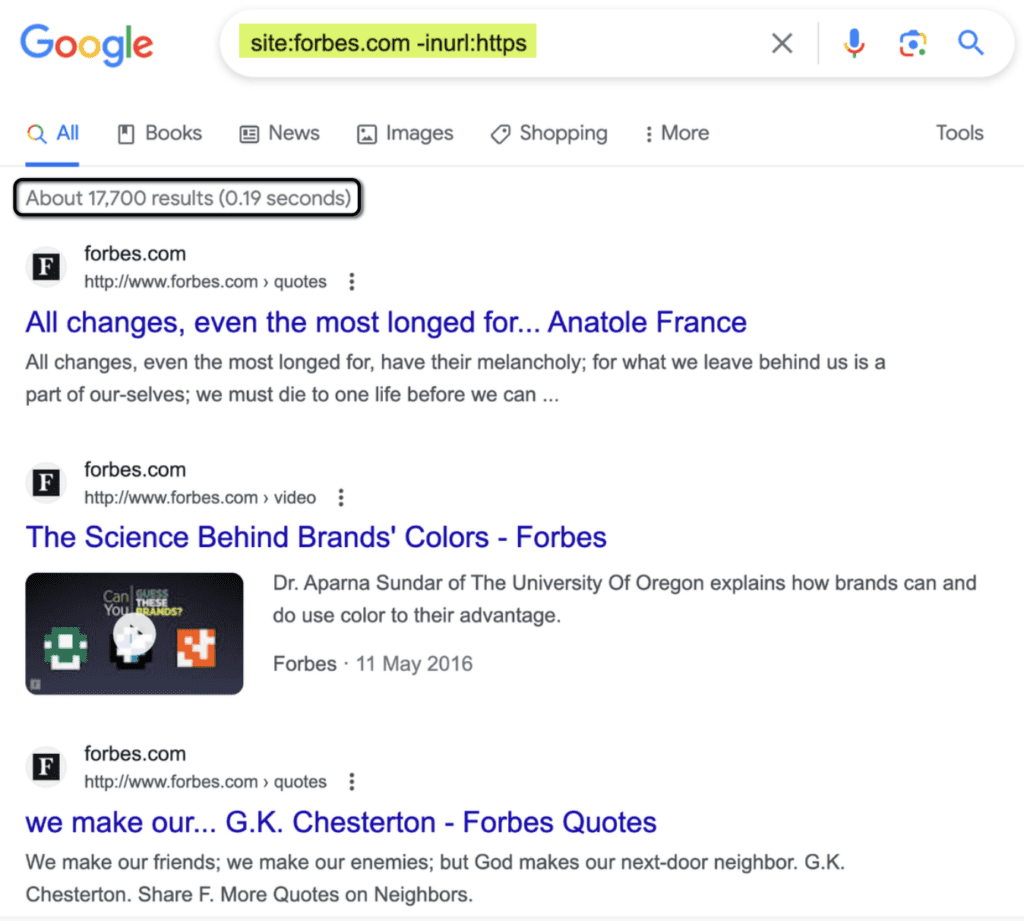
Operator: -https
Exclude HTTPS results to identify non-secure pages. For example, site:example.com -https.
SEO Benefit:
Ensure all pages are secure (HTTPS), as security impacts rankings and user trust.
7. Keyword in Titles
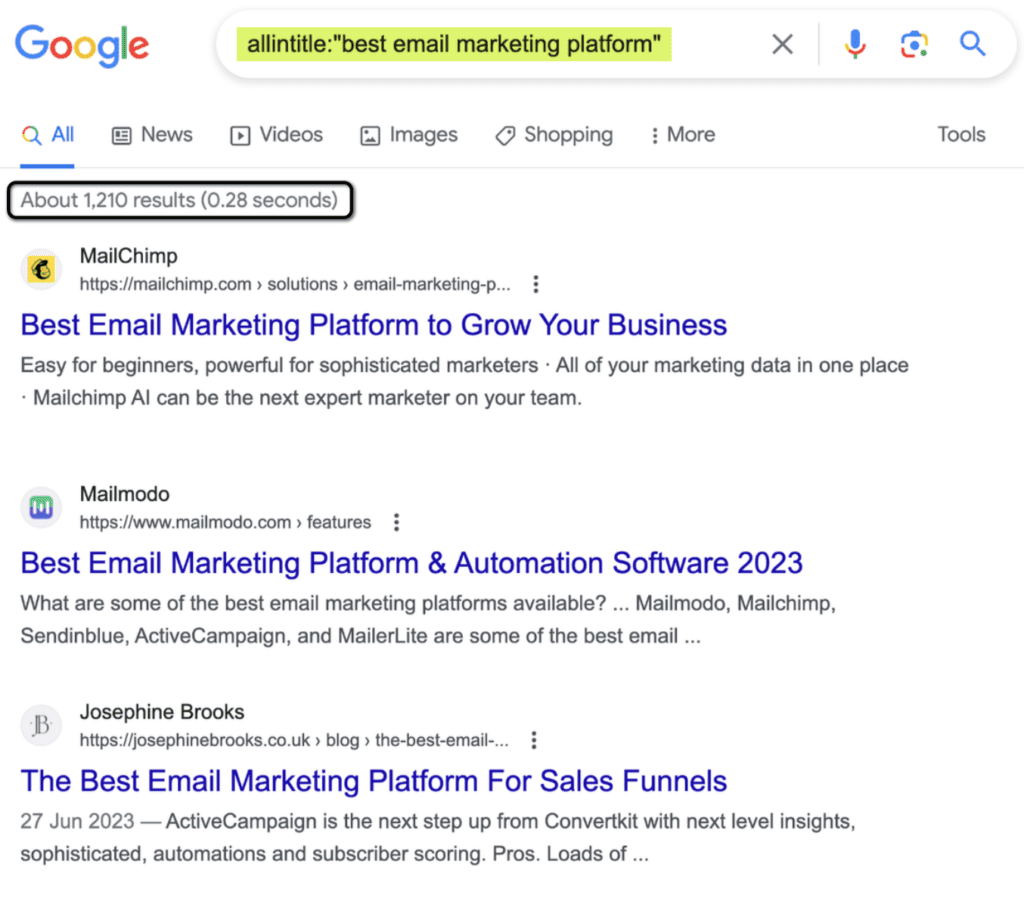
Operator: allintitle:“keyword”
Retrieve pages with all specified keywords in the title. For example, allintitle:“digital marketing trends”.
SEO Benefit:
Evaluate competition for specific keywords and refine your strategy accordingly.
8. Relevant Pages

Operator: intext:“keyword”
Locate pages containing specific keywords in the text. For example, intext:“content marketing tools”.
SEO Benefit:
Identify internal linking opportunities to boost the authority of related pages.
9. Exclude Pages
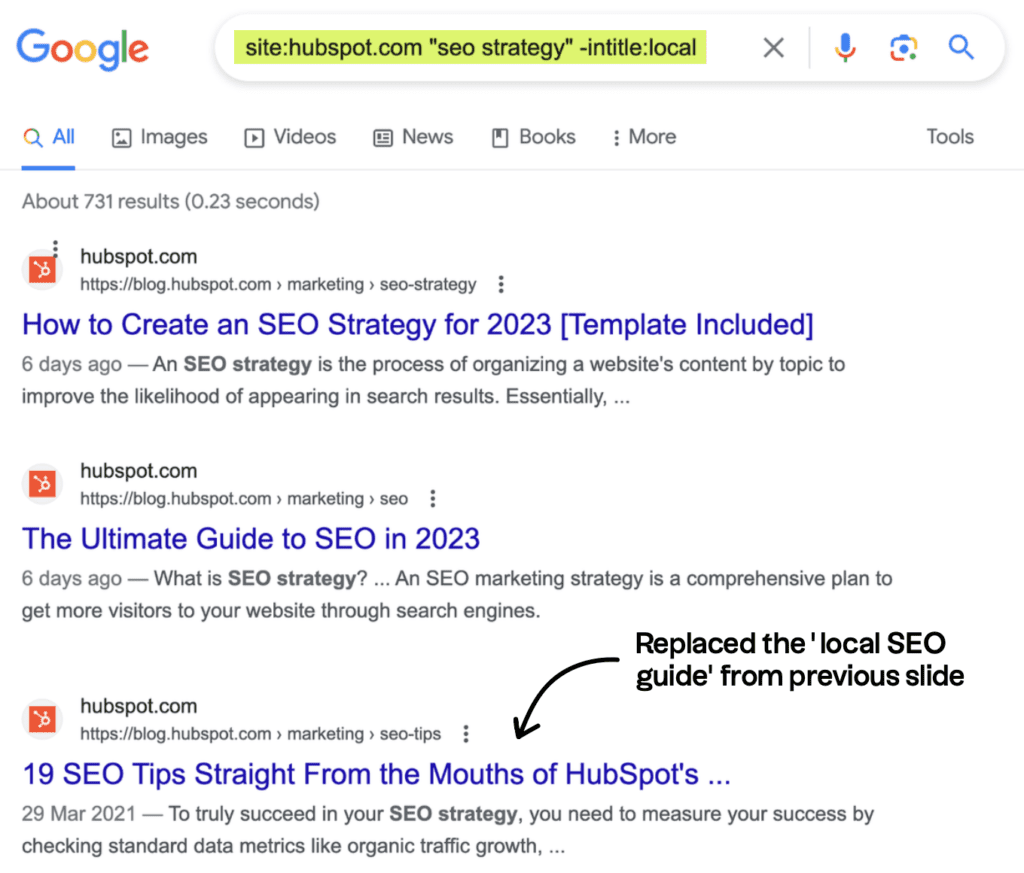
Operator: -keyword
Exclude pages containing a specific keyword. For example, “SEO tools” -“free”.
SEO Benefit:
Refine your search results to focus on valuable data and eliminate irrelevant noise.
10. Lorem Ipsum
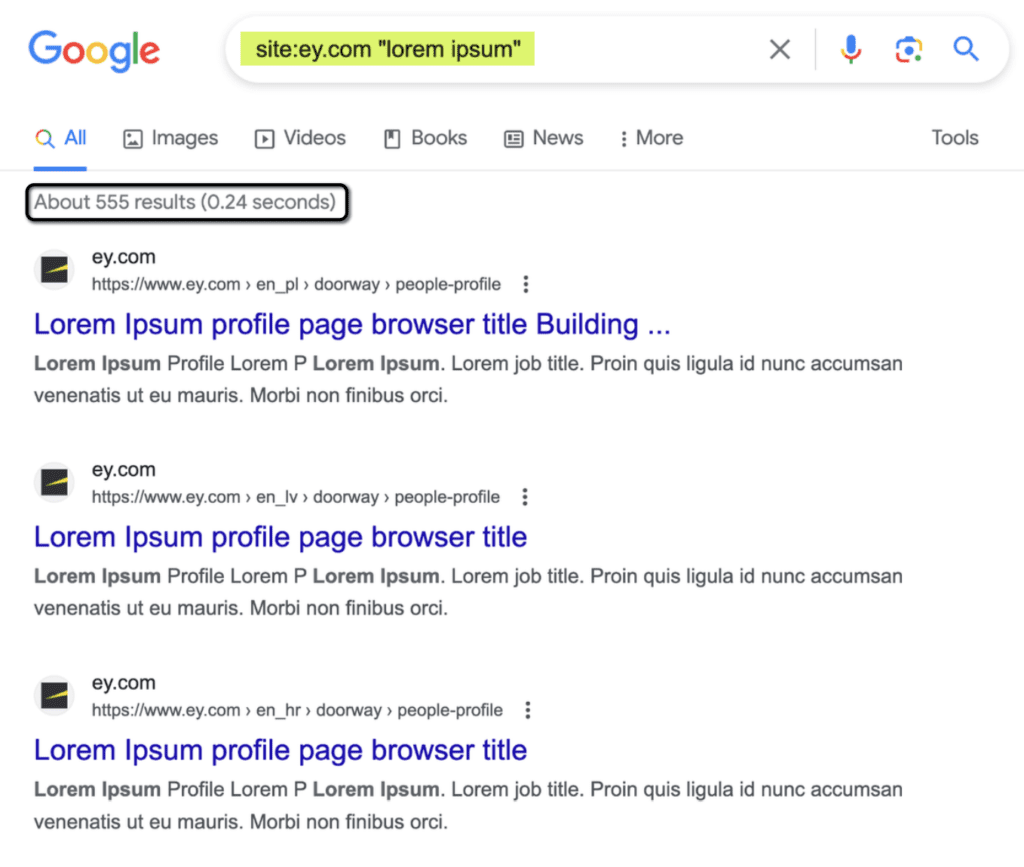
Operator: “Lorem Ipsum”
Find pages containing placeholder text. For example, “Lorem Ipsum” retrieves unpolished or incomplete pages.
SEO Benefit:
Identify pages that may need immediate attention for better optimization or indexing.
11. Cached Page

Operator: cache:URL
View Google’s most recent cached version of a page. For example, cache:example.com.
SEO Benefit:
Analyze how Google sees your page and troubleshoot rendering issues or updates.
12. File Type

Operator: filetype:extension
Search for specific file types. For example, filetype:pdf SEO guide.
SEO Benefit:
Find valuable downloadable resources or ensure that sensitive files aren’t indexed.
Conclusion
Mastering Google Search Operators is a game-changer for SEO professionals. These tools help you gain actionable insights, optimize your site, and stay ahead in the competitive digital landscape. Incorporate them into your SEO workflow to save time and achieve measurable results.
FAQs about Google Search Operators
1. What are Google Search Operators?
Google Search Operators are commands that refine search results to deliver specific information, making them invaluable for SEO tasks.
2. How do Google Search Operators help in SEO?
They enhance tasks like link building, content optimization, and competitor analysis by offering precise data.
3. Can beginners use Google Search Operators?
Yes, they are simple to use and require no technical expertise. Start with basic operators and explore advanced ones gradually.
4. Are there risks to using Google Search Operators?
No, they are safe to use. However, overusing them for scraping may violate Google’s terms of service.
5. Which is the most useful Google Search Operator for SEO?
The site: operator is highly useful for checking indexed pages and identifying duplicate content or technical issues.